The implicitdiff command can be used to find derivatives of
implicitly defined functions. Suppose we wanted to use implicit
differentiation to find
![]() for the relation
for the relation
> f:=x^2*y^2+y^3=0;The syntax of the implicitdiff command is shown by the following example.
> implicitdiff(f,y,x);
The result of the command is the implicit derivative,
![]() . The syntax of this command is very similar to that of
the diff command. The first argument is always the relation
that you want to differentiate implicitly. We were careful to use an
equation for this argument, but if you just give an expression for
this argument, Maple assumes you want to set this expression equal to
zero before differentiating. The second argument to the
implicitdiff command is where you tell Maple what the
dependent variable is. That is, by putting y here, we were
saying that we were thinking of this relation as defining
. The syntax of this command is very similar to that of
the diff command. The first argument is always the relation
that you want to differentiate implicitly. We were careful to use an
equation for this argument, but if you just give an expression for
this argument, Maple assumes you want to set this expression equal to
zero before differentiating. The second argument to the
implicitdiff command is where you tell Maple what the
dependent variable is. That is, by putting y here, we were
saying that we were thinking of this relation as defining ![]() and
not
and
not ![]() . The remaining arguments to implicitdiff are for
specifying the order of the derivative you want.
. The remaining arguments to implicitdiff are for
specifying the order of the derivative you want.
Second derivatives can also be computed with implicitdiff. The
following command computes
![]() .
.
> implicitdiff(f,y,x,x);
To compute numerical values of derivatives obtained by implicit
differentiation, you have to use the subs command. For example, to
find the value of
![]() at the point
at the point ![]() you could use the following command.
you could use the following command.
> subs({x=1,y=-1},implicitdiff(f,y,x));
Suppose you wanted to find the equation of the tangent line to the graph of ![]() at the point
at the point ![]() . You may want to label the output to
. You may want to label the output to
![]() at the point
at the point ![]() as
as ![]() for slope and then you can use the point-slope form of a line to get the equation of the tangent line. The Maple commands below show how this can be done.
for slope and then you can use the point-slope form of a line to get the equation of the tangent line. The Maple commands below show how this can be done.
> m:=subs({x=1,y=-1},implicitdiff(f,y,x));
> tanline := y-(-1)=m*(x-1);
Sometimes you want the value of a derivative, but first have to find the coordinates of the point. More than likely, you will have to use the fsolve command for this. However, to get the fsolve command to give you the solution you want, you often have to specify a range for the variable. Being able to plot the graph of a relation can be a big help in this task, so we now describe the implicitplot command. This Maple command for plotting implicitly defined functions is in the plots package which must be loaded before using the command.
> with(plots):Here is an example of using this command to plot the hyperbola
> implicitplot(x^2-y^2=1,x=-3..3,y=-3..3);To get a good graph with this command, you usually have to experiment with the ranges. For example the following command
> implicitplot(f,x=-1..1,y=1..2);produces an empty plot. The reason is simply that there are no solutions to
This command can also have problems if the relation in question has solution branches that cross or are too close together. For example, try the following command.
> implicitplot(f,x=-1..1,y=-1..0);For
As our last example, consider the relation ![]() . Try the
following commands to see what a part of the graph of this relation
looks like.
. Try the
following commands to see what a part of the graph of this relation
looks like.
> g := x^2*sin(y)=1; > implicitplot(g,x=-4..4,y=-10..10);Suppose you were asked to find the slope of the graph of this relation at
> y_sol := fsolve(subs(x=2,g),y=8..10);
> evalf(subs({x=2,y=y_sol},implicitdiff(g,y,x)));
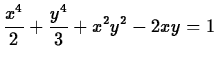 .
.
 .
.