As a simple example, consider the graph of the function ![]() for
for
![]() , which appears below.
, which appears below.
![\includegraphics[height=2.0in,width=4in]{volrev_fig1new.ps}](img15.png)
If we take the region between the graph and the x-axis and revolve it about the x-axis, we obtain the solid pictured in the next graph.
![\includegraphics[height=2.5in,width=4in]{volrev_fig2new.ps}](img16.png)
To help you in plotting surfaces of revolution, A Maple procedure
called revolve has been written. The commands used to produce
the graphs are shown below. The revolve procedure, as well as
the RevInt, LeftInt, and LeftDisk procedures
described below are all part of the CalcP7 package, which must
be loaded first. The last line in the example below shows the
optional argument for revolving the graph of ![]() about the line
about the line
![]() instead of the default
instead of the default ![]() .
.
> with(CalcP7): > f := x -> x^2+1; > plot(f(x),x=-2..2); > revolve(f(x),x=-2..2); > revolve(f(x),x=-2..2,y=-2);
The revolve command has other options that you should read about in the help screen. For example, you can speed the command up by only plotting the surface generated by revolving the curve with the nocap argument, and you can also plot a solid of revolution formed by revolving the area between two functions. Try the following examples. (Note: The last example shows how to use revolve with a piecewise defined function using the piecewise command.)
> revolve({f(x),0.5},,x=-2..2,y=-1);
> revolve(cos(x),x=0..4*Pi,y=-2,nocap);
> revolve({5,x^2+1},,x=-2..2);
> g := x-> piecewise(x<0,-x+1/2,x^2-x+1/2);
> revolve(g(x),x=-1..2);
It turns out that the volume of the solid obtained by revolving the
region between the graph and the ![]() -axis about the
-axis about the ![]() -axis can be
determined from the integral
-axis can be
determined from the integral
Where does this formula come from? To help you understand it, two more Maple procedures, RevInt and LeftDisk, have been written. The procedure RevInt sets up the integral for the volume of a solid of revolution as shown below. The Maple commands evalf and value can be used to obtain a numerical or analytical value.
The integral formula given above for the volume of a solid of
revolution comes, as usual, from a limit process. Recall the
rectangular approximations we used for plane regions. If you think of
taking one of the rectangles and revolving it about the x-axis, you
get a disk whose radius is the height ![]() of the rectangle and
thickness is
of the rectangle and
thickness is ![]() , the width of the rectangle. The volume of
this disk is
, the width of the rectangle. The volume of
this disk is
![]() . If you revolve all of the rectangles in
the rectangular approximation about the x-axis, you get a solid made
up of disks that approximates the volume of the solid of revolution
obtained by revolving the plane region about the x-axis.
. If you revolve all of the rectangles in
the rectangular approximation about the x-axis, you get a solid made
up of disks that approximates the volume of the solid of revolution
obtained by revolving the plane region about the x-axis.
To help you visualize this approximation of the volume by disks, the LeftDisk procedure has been written. The syntax for this command is similar to that for revolve, except that the number of subintervals must be specified. The examples below produce approximations with five and ten disks. The latter approximation is shown in the graph below.
> LeftDisk(f(x),x=-2..2,5); > LeftDisk(f(x),x=-2..2,10);
![\includegraphics[height=2.5in,width=4in]{volrev_fig3new.ps}](img17.png)
In order to calculate the volume of a solid of revolution, you can either use the int command implementing the formula above or use the Maple procedure RevInt which sets up the integral for you. Try the examples below to see the different types of output.
> Pi*int(f(x)^2,x=-2..2); > evalf(Pi*int(f(x)^2,x=-2..2)); > RevInt(f(x),x=-2..2); > value(RevInt(f(x),x=-2..2)); > evalf(RevInt(f(x),x=-2..2));
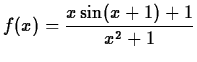 over the interval
over the interval
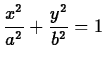 , what function's graph can be revolved about the
, what function's graph can be revolved about the