


Next: About this document
MA 1023 LAB 0 A'97
Lab 0 is for students that have never used MAPLE before. It need not be turned in. If you cannot finish everything within the hour, try to finish the lab on your own. Lab 1 will be handed out electronically next week.
- Step 1.
- Copy the file Maple.mws to your directory. To do this, at a unix prompt, type
"cp  rlui/Maple.mws" or "
rlui/Maple.mws" or "  vernescu/Maple.mws" (without the quotations).
vernescu/Maple.mws" (without the quotations).
- Step 2.
- Maple's latest release is version 4. This is only accessible through an alpha machine. Therefore, login to an alpha (e.g. math, stat) by typing "math" or "stat" after a unix prompt. Go to the directory where you copied your Maple.mws.
- Step 3.
- At the unix prompt, type "xmaple \&". A window should show up. If not, and the error message says cannot open display, then type "setenv DISPLAY machine:0.0" where machine is the name of your workstation or xterminal. You can find this name written on the machine or somewhere nearby.
- Step 4.
- After you have successful bring up maple, load the file Maple.mws. To do this, click on the file button on the top left corner of the window and from the drop down menu, choose open. A window will pop up. Enter Maple.mws in the appropriate box. You may have to type in the path as well if Maple.mws is not in the parent directory.
- Step 5.
- At this point, the maple worksheet should be filled. Read and understand what is written. The material is written by Professor Bill Farr of the Mathematical Sciences Department. After you are through, do the following exercises using Maple on your own. You need not turn in your answers. Make sure you know how to use the Help button at the top right of the window to look for syntax of other Maple operations. If you have any
questions, see the T.A.s or your professor. Have fun.
Exercises to Lab 0.
- Compute 1 + 2/3 and
 .
.
- Expand
 .
.
- Find the roots of the quadratic
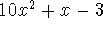 in two ways. First by factoring the quadratic, then by using the solve command.
in two ways. First by factoring the quadratic, then by using the solve command.
- Find the value of the expression
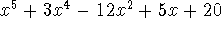 at x = 3.
at x = 3.
- Define the functions
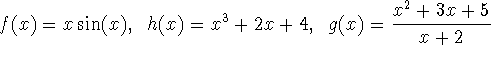 using Maple. Then compute
using Maple. Then compute 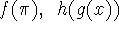 and g(h(3)).
and g(h(3)).
- Plot the graph of the function
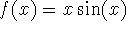 over the region
over the region  .
.
- Plot g(x) defined in problem e and y = x+1 on the same graph . Choose the plotting intervals so that you see all of the intersections of the two graphs.
- Find the first, second, and third derivative of the function g(x) defined in problem e.
- Evaluate
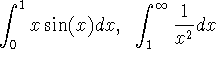 and
and  .
.
- Evaluate
 and
and 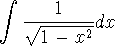 .
.



Next: About this document
Roger Yin-Man Lui
Tue Sep 2 10:26:36 EDT 1997
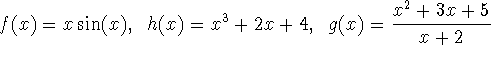 using Maple. Then compute
using Maple. Then compute 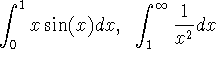 and
and  .
.
 and
and 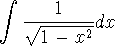 .
.