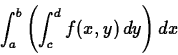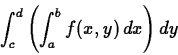Next: About this document ...
Up: lab_template
Previous: lab_template
Subsections
The purpose of this lab is to acquaint you with using Maple to evaluate
double integrals.
To assist you, there is a worksheet associated with this lab that
contains examples. You can
copy that worksheet to your home directory with the following command,
which must be run in a terminal window, not in Maple.
cp ~bfarr/DoubleInt_start.mws ~
You can copy the worksheet now, but you should read through the lab
before you load it into Maple. Once you have read to the exercises,
start up Maple, load
the worksheet DoubleInt_start.mws, and go through it
carefully. Then you can start working on the exercises.
Suppose that  is a rectangular region in the the
is a rectangular region in the the  plane, and
that
plane, and
that  is a continuous function on
is a continuous function on  . Then the
double integral of
. Then the
double integral of  over
over  is denoted by
is denoted by
You learned in class that such integrals can be evaluated by either of
the iterated integrals
or
where the rectangle  is defined by the inequalities
is defined by the inequalities
 and
and
 .
The worksheet associated with this lab contains examples of how to use
Maple to compute double integrals over rectangular regions.
.
The worksheet associated with this lab contains examples of how to use
Maple to compute double integrals over rectangular regions.
It is also possible to use Maple to compute double integrals over regions
that are not rectangles. The only hard part is setting up the limits
of integration. The worksheet contains examples of how to use Maple to
help you do this.
- Use Maple to compute the following double integrals.
-
-
-
- Consider the following integral
where the region  is bounded by
is bounded by 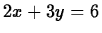 ,
,  , and
, and  .
Compute the integral using
.
Compute the integral using  as the inner variable of integration
and then repeat the calculuation using
as the inner variable of integration
and then repeat the calculuation using  as the inner variable of
integration. You should get the same answer.
as the inner variable of
integration. You should get the same answer.



Next: About this document ...
Up: lab_template
Previous: lab_template
William W. Farr
2002-04-23