


Next: About this document ...
Up: Labs and Projects for
Previous: Labs and Projects for
Subsections
The purpose of this lab is to use Maple to explore the geometric and
algebraic aspects of the derivative.
The derivative of a function f(x) at a point x=a, often written
f'(a), can be interpreted in several different ways.
- Algebraically as the following limit
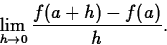
- Geometrically as the slope of the tangent line to the graph of
f(x) at x=a.
- Functionally as the instantaneous rate of change of f at
x=a.
Probably the second and third interpretations are the most important;
they are certainly closer to what makes the derivative useful. In this
lab, we will use Maple to explore each of these different aspects of
the derivative.
You can use the definition and the Maple limit command to
compute derivatives from the definition, as shown below.
> f := x -> x^2+3*x+5;
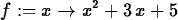
> (f(1+h)-f(1))/h;
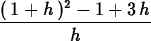
The following limit determines f'(1).
> limit ((f(1+h)-f(1))/h,h=0);

The following limit determines f'(x).
> limit((f(x+h)-f(x))/h,h=0);

Maple also knows how to compute the
derivatives of most functions. The main command for differentiating
functions is D, also shown in the examples below. The last
example shows how to use the D command to define a function
df that is the derivative of f.
> D(f);

> D(f)(1);

> df := D(f);
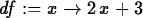
> df(x);

There is also a diff command for differentiating
expresssions. Some examples are given below.
> diff(cos(x),x);

> p := x^3+sin(x);
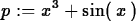
> diff(p,x);
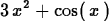
> f(x);

> diff(f(x),x);

> subs(x=1,diff(f(x),x));

To learn more about how to use the D and diff commands,
see the help pages. In general, the D command is useful for
computing the derivative of a function at a point because it produces
a function. The output of the diff command, on the other
hand, is an expression. Expressions are easy to plot, but putting in
numbers to evaluate an expression requires the subs command,
as shown in the last command in the examples above.
The secant line with base point x=a and increment b-a of a function
f(x) is the straight line passing through the two points (a,f(a))
and (b,f(b)). Given this information, it isn't too hard to write
down the equation for the secant line, given a function, base point,
and increment as
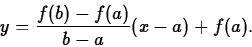
However, to save you some trouble, the secantline
function has been written. This function is not a standard part of
Maple, but is one of about thirty Maple commands that have been
written at WPI for calculus. In the examples below, the first command
shows you how to load the CalcP package containing these
commands. You must do this before you
can use secantline. If the output from the with(CalcP);
command is different from what you see below, or the secantline
command doesn't seem to work, ask for help.
The secantline command takes three arguments. The first is a
function or expression, the next one is the base point, and the third
is the increment b-a. Try the commands in the examples below to learn how
to use this command. If you want to learn more, consult the help
page.Note especially that the third argument to
secantline is not b, but b-a.
Also new in the examples is the Maple
animate command, which is part of the Maple plots package. You
must issue the with(plots); command before you can use animate.
The animate command pops up a separate window with controls like
those on a VCR. You should be able to figure out how they work by
experimenting. In the examples below, the animate command shows the
tangent line as the limit of secant lines.
> with(CalcP);
![\begin{maplelatex}
\begin{eqnarray*}
\lefteqn{[{\it ArcInt}, {\it Curvature}, {\...
...\it tanvect}, {\it unitvect}]\mbox{\hspace{14pt}}\end{eqnarray*}\end{maplelatex}](img13.gif)
> f := x -> x^3+2*x+1 ;
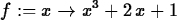
> secantline(f,x=0,1);

> secantline(f,x=0,0.5);
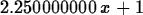
> plot([f(x),secantline(f,x=0,1),secantline(f,x=0,0.5)],x=0..1);
> with(plots):
> animate([f(x),secantline(f,x=1,1-t),x=0.5..2.5],t=0..0.99);
> secantline(f,x=1,h);
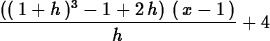
> limit(secantline(f,x=1,h),h=0);

- 1.
- Given the function f(x) = 0.01(7.5x4-7.3x3-8)-3x,
- (a)
- Plot f(x) between
 .
. - (b)
- Find the slope of the line tangent to the graph at x=2.
- (c)
- Find the slope of the line normal to the tangent at x=2.
- (d)
- Find the point(s) on the graph of f(x) that has the same slope as the normal line.
- (e)
- Find the equation of the line tangent to the graph at the point found in part (d) and also the equation of the line tangent to the graph at x=2.
- (f)
- Plot the function on the same graph as the two tangent lines found in part (e).
- 2.
- Find a formula for the equation of the line tangent to the graph of a function f(x) at a given point (x1,f(x1)) using the point slope-form of a line and the limit of the difference quotient for the slope. For each of the functions given below:
- (a)
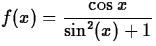 at
at 
- (b)
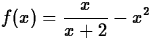 at x= 3.
at x= 3.
- i. Use Maple to define the function as a function of x.
- ii. Use Maple to define the difference quotient as a function of h.
- iii. Evaluate the limit of the difference quotient and compare this result with the derivative of the function using the Maple D command. Explain why you are grateful to have Maple to answer this question.
- iv. Use the formula derived above to find the equation of the line tangent to the graph of the function at the indicated point.
- v. Plot the function and the tangent line on the same graph.
- 3.
- Given that the position of an object moving along a straight line at any time t is given by the function
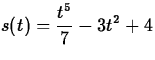 .
.
- (a)
- Use the maple plot command to graph the function and find exactly how many times the graph changes direction and use the Maple solve command followed by the command allvalues(``) to find the exact number of roots. Find the velocity function and all t values such that the velocity will be zero. Plot the velocity function and using this graph, find intervals where the object is advancing (moving forward) and where the object is retreating (moving backward) and where the object has stopped for an instant to change directions. Explain these results in relationship to the roots of the position function and the roots of the velocity function.



Next: About this document ...
Up: Labs and Projects for
Previous: Labs and Projects for
Jane E Bouchard
9/22/1998
![]()
![]()
![]()
![]()
![]()
![\begin{maplelatex}
\begin{eqnarray*}
\lefteqn{[{\it ArcInt}, {\it Curvature}, {\...
...\it tanvect}, {\it unitvect}]\mbox{\hspace{14pt}}\end{eqnarray*}\end{maplelatex}](img13.gif)
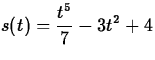 .
.