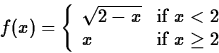Next: About this document ...
Up: Labs and Projects for
Previous: Labs and Projects for
Subsections
The purpose of this lab is to use Maple to become more familiar with
limits of functions, including one-sided limits.
Limits of many functions and expressions can be computed in Maple with
the limit command. Some examples are given below.
> limit(x^2+2*x,x=2);

> limit(sin(x)/x,x=0);

> f := x -> (x+3)/(x^2+7*x+12) ;
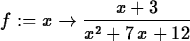
> limit(f(x),x=-3);

> limit(f(x),x=-4);

If the limit exists, Maple can usually
find it. In cases where the limit doesn't exist, Maple gives the
answer infinity for an unbounded limit or gives a range like
-1..1 if the limit doesn't exist, but the expression or
function is bounded. See the examples below.
> limit(1/x,x=0);

> limit(sin(1/x),x=0);

You can also use Maple to compute limits as x goes to  as shown below.
as shown below.
> f(x);
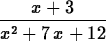
> limit(f(x),x=infinity);

> limit(f(x),x= -infinity);

The formal definition for a limit is given below.
Definition 342
We say that the number L is the limit of
f(x) as x approaches a provided that, given any number
 , there exists a number
, there exists a number  such that
such that
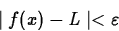
for all x such that
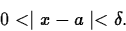
This definition may seem
complicated, but its graphical interpretation is not so bad. It says
that if you plot f(x) - L with the y range set to
 you can always choose a value of
you can always choose a value of  small enough so that when you shrink the x plot range to
small enough so that when you shrink the x plot range to
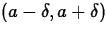 and plot the function, its graph will not
intersect the top or the bottom edges of your plot. For example,
suppose f(x)=x2, a=2 and
and plot the function, its graph will not
intersect the top or the bottom edges of your plot. For example,
suppose f(x)=x2, a=2 and  . Then any value of
. Then any value of
 smaller than about 0.049 will work. To see what is going
on, look at the plots generated by the following commands.
smaller than about 0.049 will work. To see what is going
on, look at the plots generated by the following commands.
> f := x -> x^2;

> limit(f(x),x=2);

> plot({-0.2,0.2,f(x)-4},x=2-0.1..2+0.1,y=-0.2..0.2);
> plot({-0.2,0.2,f(x)-4},x=2-0.048..2+0.048,y=-0.2..0.2);
In the first of the two plot commands, the value of  is
0.1. This is too large, since the graph intersects the lines
y=-0.2 and y=0.2. The value of 0.048 for
is
0.1. This is too large, since the graph intersects the lines
y=-0.2 and y=0.2. The value of 0.048 for  in the second
plot command, however, is small enough, since the graph of
f(x) goes off the sides of the plot. Make sure that you understand
this example. If you don't understand, ask for help.
It should be no secret by now that for most
functions f(x) defined by a single formula,
in the second
plot command, however, is small enough, since the graph of
f(x) goes off the sides of the plot. Make sure that you understand
this example. If you don't understand, ask for help.
It should be no secret by now that for most
functions f(x) defined by a single formula, 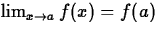 when f(a) exists. For more complicated functions, this
may not be true. For dealing with some of these exceptional cases, we
need to define right-hand and left-hand limits. Loosely speaking, the
right-hand limit of f(x) at a is L if f(x) approaches L as
x approaches a from the right. That is, the values of x satisfy
x > a. The left-hand limit is defined in an analogous manner, with
the values of x approaching a from the left. Maple can
compute these special limits with commands like those shown below. The
Maple floor function is actually the greatest integer function.
when f(a) exists. For more complicated functions, this
may not be true. For dealing with some of these exceptional cases, we
need to define right-hand and left-hand limits. Loosely speaking, the
right-hand limit of f(x) at a is L if f(x) approaches L as
x approaches a from the right. That is, the values of x satisfy
x > a. The left-hand limit is defined in an analogous manner, with
the values of x approaching a from the left. Maple can
compute these special limits with commands like those shown below. The
Maple floor function is actually the greatest integer function.
> plot(floor(x),x=0..4);
> limit(floor(x),x=1,right);

> limit(floor(x),x=1,left);

The floor function is one of Maple's defined functions, so you
might expect things to work properly. If you define your own function
in a piecewise fashion, however, a different approach is needed.
For example, suppose you wanted to find the limit as x approaches
2 for the following function:
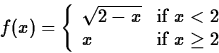
You would need to execute the following commands:
> f1 := x -> sqrt(2-x);
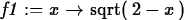
> limit(f1(x),x=2,left);

> f2 := x -> x;
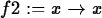
> limit(f2(x),x=2,right);

From this, we see that the limit of f as x approaches 2 does not exist since the limit from the left does not equal the limit from the right.



Next: About this document ...
Up: Labs and Projects for
Previous: Labs and Projects for
Christine Marie Bonini
1/27/1999
![]()
![]()
![]()
![]() , there exists a number
, there exists a number ![]() such that
such that
![]()
![]()
![]() you can always choose a value of
you can always choose a value of ![]() small enough so that when you shrink the x plot range to
small enough so that when you shrink the x plot range to
![]() and plot the function, its graph will not
intersect the top or the bottom edges of your plot. For example,
suppose f(x)=x2, a=2 and
and plot the function, its graph will not
intersect the top or the bottom edges of your plot. For example,
suppose f(x)=x2, a=2 and ![]() . Then any value of
. Then any value of
![]() smaller than about 0.049 will work. To see what is going
on, look at the plots generated by the following commands.
smaller than about 0.049 will work. To see what is going
on, look at the plots generated by the following commands.