 and denote it by the name p.
and denote it by the name p.
In Maple you can give an expression a name so that you can refer to it
by the name later on. The following example shows how to define the expression
 and denote it by the name p.
and denote it by the name p.
> p:= x^3-3*x^2+4;

Names can be longer than one letter, e.g. dist would be a valid name for an expression. In general, Maple statements must be terminated with a semicolon (;). The main exception is when you are using the on-line help, as described below. The ``:='' notation is becoming common in Mathematics and Computer Science; in English it means ``is defined to be''.
Maple understands common mathematical notation in defining
expressions, as shown in Table ![]() .
.
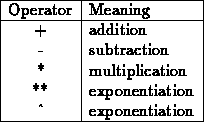
Table: Binary arithmetic operators
Note that Maple doesn't allow implied multiplication. The string 3x would be interpreted as the name `3x' and not as 3 times x!
Maple has many commands for manipulating expressions. For example the factor command finds the factors involving rational roots of a polynomial and prints out the (partially) factored result. The command for substituting one expression into another has the syntax
> subs(variable = value,expression);
where variable is a variable that appears in the expression
expression and value can be a number or an expression. The two
examples below demonstrate subtituting the number 1 and the expression
 for x in the expression p we defined in the previous
example.
for x in the expression p we defined in the previous
example.
> subs(x=1,p);

> subs(x=t^2,p);

would result in the expression  . For more commands
involving expressions, see the on-line help or the section on Maple
commands.
. For more commands
involving expressions, see the on-line help or the section on Maple
commands.