Vector Functions and their Graphs
Purpose
The purpose of this lab is to give you practice using Maple to plot
and animate graphs of vector functions, to compute curvature, and to
specify the graphs' shapes.
Background
As we've seen in class, computing the curvature,  , and the
unit normal and tangent vectors is a tedious process, even for the
simplest of curves. Fortunately, Maple procedures can be written to do
these calculations and this lab will introduce you to the ones that we
have written here at WPI as part of the CalcP package.
Before you can use any of these commands, you must load the package with the
following command. Since some of the commands use the linalg
package, it is probably a good idea to load it as well.
, and the
unit normal and tangent vectors is a tedious process, even for the
simplest of curves. Fortunately, Maple procedures can be written to do
these calculations and this lab will introduce you to the ones that we
have written here at WPI as part of the CalcP package.
Before you can use any of these commands, you must load the package with the
following command. Since some of the commands use the linalg
package, it is probably a good idea to load it as well.
> with(linalg):The list below gives the names of the procedures we will be using as well as brief descriptions of what each does. Maple help screens are available for all of these procedures, so refer to them for further examples.
Warning, new definition for norm
Warning, new definition for trace
> with(CalcP):
- VDiff
- Differentiates vector-valued functions
- VPlot
- Plots vector-valued functions in two and three dimensions
- VMag
- Computes the magnitude of a vector
- ParamPlot
- Animates parametric curves in two dimensions
- ParamPlot3D
- Animates parametric curves in three dimensions
- Speed
- Computes the speed of a particle moving on a path defined by a vector-valued function r(t)
- unitvect
- Computes the unit vector associated with a vector v
- tanvect
- Computes the unit tangent vector, T(t), for a vector-valued function r(t)
- normalvect
- Computes the unit normal vector, N(t), for a vector-valued function r(t)
- Curvature
- Computes the curvature,
 (t), for a vector-valued function r(t)
(t), for a vector-valued function r(t)
Examples
For more examples, see the help screens for the individual procedures.
Note that all of the procedures
accept either Maple vectors or Maple lists as arguments. Note also
that several of the procedures allow you to evaluate the result at a
specific value of t by using a second argument of the form
t=a (to evaluate at t=a). If the second argument is simply
t, then the result of the procedure is an expression involving
t. This does not apply to the VDiff command, however, where
argumets after the first are used to indicate derivatives.
> circ := t -> vector([12*sin(t),12*cos(t)]);
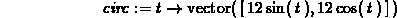
> VDiff(circ(t),t);
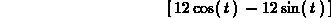
> tanvect(circ(t),t);

> normalvect(circ(t),t);

> Curvature(circ(t),t);

> r := t -> vector([t,t^2]);
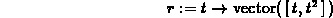
> tanvect(r(t),t);
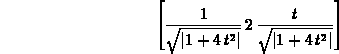
> tanvect(r(t),t=0);

> tanvect(r(t),t=1);

Computing the unit normal vector  is always more
complicated than computing the unit tangent vector
is always more
complicated than computing the unit tangent vector  . In
addition, Maple likes to do computations as generally as possible,
which can cause complications. In particular, Maple assumes that all
variables can be complex numbers. This isn't a good assumption in
calculus, so the tanvect, normalvect, and Curvature
procedures had to be written to give results that are real numbers. A
side-effect of this is that
results of the commands, especially the normalvect command, do
not always appear in the simplest form. Consider the following example.
. In
addition, Maple likes to do computations as generally as possible,
which can cause complications. In particular, Maple assumes that all
variables can be complex numbers. This isn't a good assumption in
calculus, so the tanvect, normalvect, and Curvature
procedures had to be written to give results that are real numbers. A
side-effect of this is that
results of the commands, especially the normalvect command, do
not always appear in the simplest form. Consider the following example.
> normalvect(r(t),t);
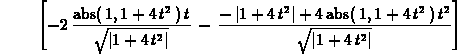
The notation 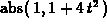 appears because Maple
had to differentiate the absolute value function to obtain the normal
vector. Recall that the deriviative of
appears because Maple
had to differentiate the absolute value function to obtain the normal
vector. Recall that the deriviative of  is 1 if x > 0
and -1 if x < 0. Maple's notation
is 1 if x > 0
and -1 if x < 0. Maple's notation 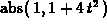 stands for the derivative of
stands for the derivative of  , evaluated
at
, evaluated
at  . Because Maple assumes that t can be complex, it allows for
. Because Maple assumes that t can be complex, it allows for
 to be negative. In our calculations,
to be negative. In our calculations,  can never
be negative so the value of
can never
be negative so the value of 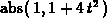 is
simply 1.
is
simply 1.
This may seem like a pain, but it won't affect your ability to compute normal vectors at fixed values of t, as shown in the following examples, or plot normal vectors. Putting the absolute value in several of the CalcP package functions for curve comptations was a necessary evil, because leaving it out produced answers that were just plain wrong. By putting it in, the procedures give the correct answer, but in a form that is more complicated than we would like.
> normalvect(r(t),t=0);

> normalvect(r(t),t=1);

> Curvature(r(t),t);

The absolute value also appears in the output of the Curvature procedure, as shown above. This means that if you differentiate the output of the Curvature function, for example to find extreme values, you may see the Maple abs procedure in the results. You shouldn't be alarmed by this, just remember that the value will always be 1. Fortunately, the Maple solve command usually handles cases involving the abs procedure just fine.
In the following example, plots of a vector-valued function and its curvature are generated. You should compare the two plots and try to understand their relationships.
> plot(Curvature(r(t),t),t=-2..2);
> VPlot(r(t),t=-2..2);
The next few commands deal with a simple example of a curve known as a helix.
> h := t -> vector([cos(t),sin(t),t]);
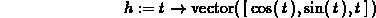
> VPlot(h(t),t=0..4*Pi);
> ParamPlot3D(h(t),t=0..4*Pi);
> tanvect(h(t),t);
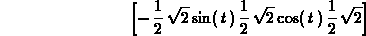
> Speed(h(t),t);

> Curvature(h(t),t);
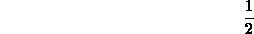
> normalvect(h(t),t);

More Examples
These commands will show you how to find a line tangent to a vector valued
function at a given point, then graph both on the same plot.
> with(CalcP): with(linalg):
> circ := t -> vector([12*sin(t), 12*cos(t)]);
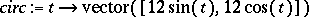
You may use options to include more information on your plots, or to make it easier to read. Use accents (not single quotes) to designate a string for a title.
> VPlot(circ(t), t=0..2*Pi, color=RED, axes=NORMAL, labels=[x,y], title=`circ(t)`);
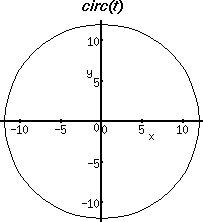
This command will find the tangent vector at a given point, but it will not give you a tangent line.
> slope:= tanvect(circ(t),t=Pi/3);
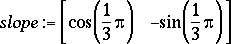
Maple's tangentline command does not work for vector valued functions, so you need to make the line yourself. Here is a relatively painless way to do this. Basically tanline is of the form slope*t + c, where c is the point of tangency (here circ(t) evaluated at t=Pi/3). Note that tanline is simply an expression, not a function. You should not type tanline(t). You can arbitrarily choose your interval for the plot of tanline to make it longer or shorter. Try -Pi..Pi for example.
> tanline:= evalm((scalarmul(slope,t)) +
circ(Pi/3));
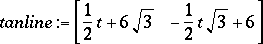
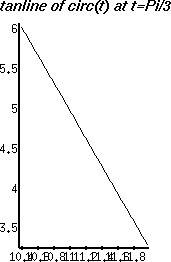
In order to display both plots on the same graph, you need to store the instructions for plotting into a variable, then use the plots[display] command.
> VPlotcirc:=VPlot(circ(t), t=0..2*Pi, color=RED,
axes=NORMAL,
labels=[x,y], title=`circ(t) with tangentline at t=Pi/3`):
> VPlottanline:=VPlot(tanline, t=-2*Pi..2*Pi,
color=YELLOW):
> plots[display]([VPlotcirc,VPlottanline]);
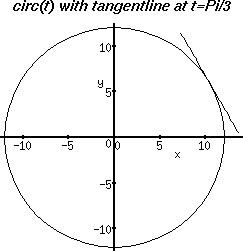
For 3D graphs, you should use the right mouse button to rotate or pivot the image for a clearer view. Use the middle mouse key to redisplay. To compare two 3D graphs, you should rotate them all into the same position. If, after rotating, you notice the scaling is different, you may want to try Projection(Constrained) on the VPlot menu bar, in order to get an accurate comparison. Also, choose a type of axes for reference e.g. Normal.
Exercises
1. A particle's position vector at time t is
determined by
|
| (i) | Plot and animate the graph of R(t). | ||||||||
| (ii) | Given the animated picture, do you think this graph is substantially three-dimensional or does it all lie in a plane? | ||||||||
| (iii) |
If you feel the curve is planar, try to specify its plane. To this
end, consider an arbitrary point of the curve, say, the point
| ||||||||
| (iv) |
Find the curvature of the graph at the points t = 0, t =
| ||||||||
| (v) | On the basis of (iv), can you make a plausible hypothesis about the genuine shape of the graph? | ||||||||
| (vi) | If your answer to (v) is "yes", please specify your point and give a detailed description of the curve. |
2. Explore graphically the behavior of the helix
| R(t) = (cos at)i + (sin at)j + btk |
Set b=1. Plot the helix R(t) together with the tangent line to the curve
at t=3 /2 for a = 1, 2, and 4 over the interval
0<=t<=4
/2 for a = 1, 2, and 4 over the interval
0<=t<=4 . Describe in
your own words what happens to the graph of the helix and the position of
the tangent line as a increases through these positive values.
. Describe in
your own words what happens to the graph of the helix and the position of
the tangent line as a increases through these positive values.
Let a=1. Plot the helix R(t) together with the tangent line to the curve
at t=3 /2 for b = 1/2, 1, and 2 over the interval
0<=t<=4
/2 for b = 1/2, 1, and 2 over the interval
0<=t<=4 . Describe
in your own words what happens to the graph of the helix and the position
of the tangent line as b increases through these positive values.
. Describe
in your own words what happens to the graph of the helix and the position
of the tangent line as b increases through these positive values.
3. Explore graphically the behavior of the curve
R(phi) = (sin(phi)cos(n phi))i + (sin(phi)sin(n phi))j
+ (cos(phi))k,
0<=phi<=
|
Given the animated picture, what surface do you think these graphs may belong to? Justify your answer analytically.
![]() Back to the top
Back to the top
Created by Henry Fink
Last updated: Monday, September 29, 1997